ThinkPad笔记本如何进入BIOS设置【中英文对照详细教程】
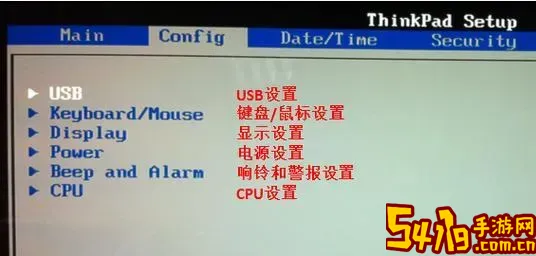
ThinkPad作为联想旗下的高端笔记本系列,广受商务人士和专业用户的青睐。在日常使用中,用户有时需要进入BIOS进行系统设置、硬件检测或启动项调整。本文将详细介绍ThinkPad笔记本进入BIOS的方法,并提供中英文对照说明,方便广大用户参考操作。
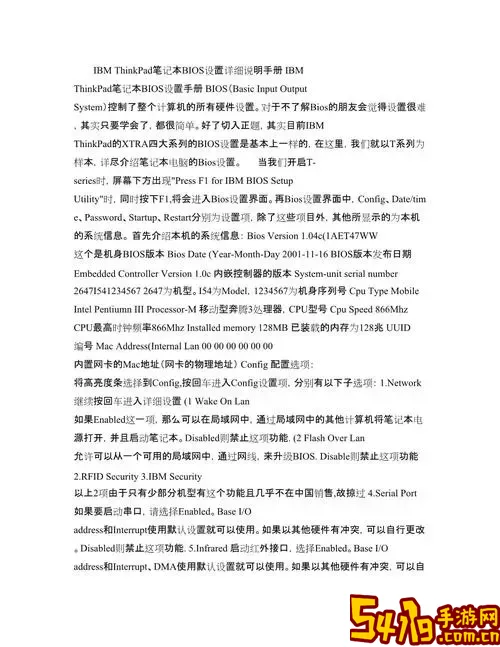
What is BIOS? BIOS是什么?
BIOS(Basic Input/Output System)是计算机中最基本的输入输出系统,它是嵌入在主板上的固件程序,用于初始化硬件、加载操作系统。通过BIOS设置,用户可以调整系统启动顺序、修改硬件参数、启用或禁用设备等。
BIOS (Basic Input/Output System) is the fundamental firmware embedded on the motherboard. It initializes hardware and loads the operating system. Through BIOS settings, users can adjust boot order, modify hardware parameters, enable or disable devices, and more.
准备工作 Preparation
1. 确保笔记本已完全关闭(不是睡眠或休眠状态)。
Make sure the ThinkPad laptop is completely powered off (not in sleep or hibernation state).
2. 连上电源适配器,避免中途断电。
Connect the power adapter to prevent shutdown during the process.
3. 备用键盘(可选)。
Have an external keyboard ready (optional).
进入BIOS的常用方法 Common Methods to Enter BIOS
以下是进入ThinkPad笔记本BIOS的常用按键和步骤:
1. 使用F1键
在笔记本启动过程中,反复按下F1键即可进入BIOS界面。
Repeatedly press the F1 key during startup to enter the BIOS settings.
2. 通过Novo按钮(小圆孔按钮)
部分ThinkPad机型配备了Novo按钮(通常位于机身侧边的小圆孔内),使用针状物按下后,系统会进入Novo菜单,选择“BIOS Setup”即可进入BIOS。
Some ThinkPad models have a Novo button (a small circular button on the side). Pressing this with a pin opens the Novo menu. Select BIOS Setup to enter BIOS.
3. 使用特殊热键组合
某些型号也支持通过按住Fn键然后按F1进入BIOS。
Some models support pressing Fn + F1 together to enter BIOS.
Step-by-Step详细步骤 Detailed Steps
以下以常用ThinkPad笔记本为例,说明进入BIOS的详细步骤:
步骤一:完全关闭电脑,等待几秒钟。
Step 1: Completely power off the laptop and wait a few seconds.
步骤二:按下电源键启动电脑,同时立即开始反复按F1键。
Step 2: Power on the laptop and immediately start pressing F1 repeatedly.
步骤三:等待进入BIOS设置界面,界面通常为蓝色,有多项系统配置选项。
Step 3: Wait to enter BIOS setup; the interface is usually blue with multiple system configuration options.
步骤四:使用键盘的方向键导航,完成所需的设置后,按F10保存并退出。
Step 4: Use arrow keys to navigate. After completing settings, press F10 to save and exit.
通过Novo按钮进入BIOS
步骤一:关闭笔记本,找到Novo按钮(通常在机身左侧或右侧,有时标有一个小圆形图标)。
Step 1: Turn off the laptop and locate the Novo button (usually on left or right side, sometimes marked with a small circular icon).
步骤二:使用针状物按住Novo按钮数秒后释放,系统启动并出现Novo按钮菜单。
Step 2: Press and release the Novo button using a pin or similar tool; the system boots into the Novo button menu.
步骤三:在菜单中选择“BIOS Setup(BIOS设置)”,按回车进入。
Step 3: In the menu, select BIOS Setup and press Enter to enter BIOS.
注意事项 Notes
1. 不同型号ThinkPad的BIOS按键可能有所差异,建议参考官方说明书。
The BIOS key may vary depending on the ThinkPad model, so refer to the official user manual.
2. 在BIOS中操作需谨慎,误修改可能导致系统无法正常启动。
Be cautious when operating in BIOS; incorrect changes may cause system boot failure.
3. 如果无法进入BIOS,可以尝试多次快速按键,或者使用Novo按钮。
If you cannot enter BIOS, try pressing the key repeatedly or use the Novo button.
总结 Conclusion
本文介绍了ThinkPad笔记本电脑进入BIOS设置的多种方法,中英文对照让读者更加方便理解。无论是通过开机按F1键,还是借助Novo按钮,都能快速进入BIOS界面,完成系统相关设置。希望本教程能帮助广大ThinkPad用户解决日常使用中的疑问。
ThinkPad laptops can enter BIOS via pressing F1 during startup or using the Novo button on certain models. This tutorial provides step-by-step instructions with bilingual explanations to assist users in accessing BIOS settings safely and effectively.